Want to stay on top of Instagram’s updates and new features?
Let’s face it things move fast in the world of Instagram. There’s new features and tweaks happening all the time and yes it’s pretty hard to keep up with with it all. But Instagram is doing fabulous work to keep improving the platform, tweaking, testing and improving it for us, so let’s embrace the newness.
I’m tracking the updates, recording them and releasing regular (monthly) update summaries, so that you don’t miss out. Here’s what’s been updated in recent months…. and I’ll continue to keep this updated for you.
*and don’t worry if you don’t have all the updates yet. The roll out for new features and tweaks takes time.
Instagram Updates. September - October 2021
‘Instagram Video’ arrives to replace IGTV
The big news is that we are about to farewell IGTV and welcome it’s replacement as ‘Instagram Video’. Officially announced yesterday (5 October 2021), the new video format will combine IGTV and feed videos, housing them together under a new Video tab.
We’ve been expecting this one for a while as Instagram set a goal to simplify it’s video formats. A welcome change I feel.
From what I understand, you will still be able to do everything you can do now.
- Videos posted can be up to 60mins.
- New video tools are coming too, trimming, filters and tagging.
- You will soon see a Video tab on your profile to house the new format ‘Instagram Video’.
- Short form video, as in Reels will continue to run as it is. No changes.
Instagram Video update
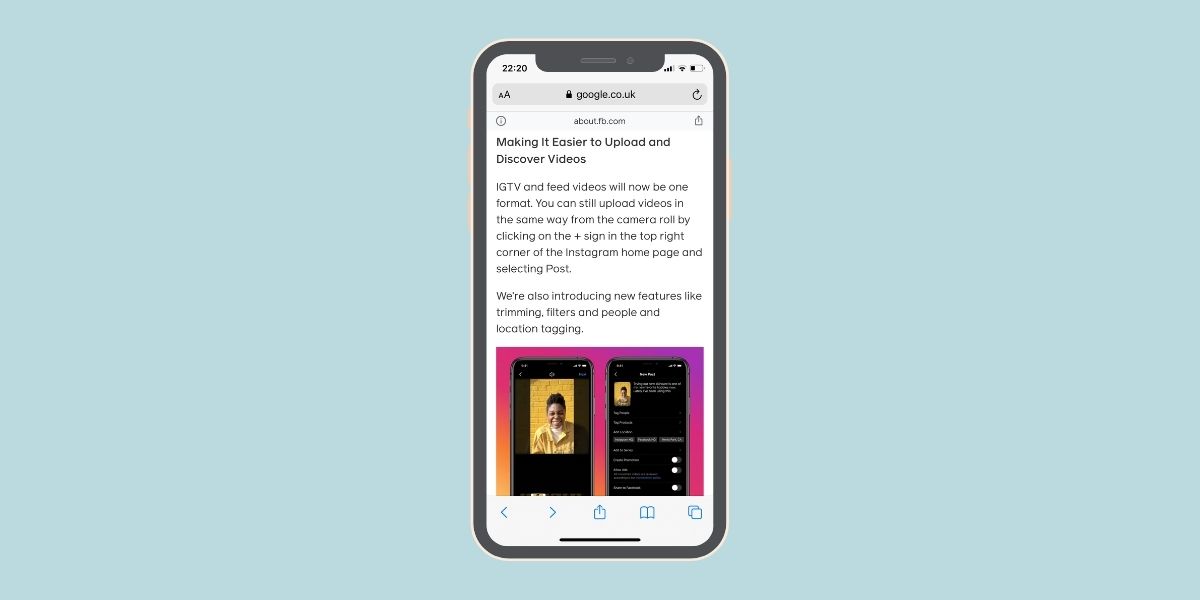
Pinterest Idea Pins to stories
You can now cross promote Idea pins straight from Pinterest to Instagram stories… and to Facebook stories too.
This means less content creation time and more reach for your content.
I’m no Pinterest expert, I’m dabbling and haven’t braved idea pins as yet….(they are a mix between stories and carousels) so if you want to know more head over to Georgie @pineapplewhitemedia.
.
Instagram’s Audio search rolls out
Accounts can now or will soon be able to search by audio.
You may have noticed your explore search function has changed.
Search for what you are looking for e.g. Autumn and then you choose if you would like Top, accounts, audio, tags or places.
Tap onto any of these audio tracks and you will see the reels content created with it.
Instagram Audio search functionality arrives
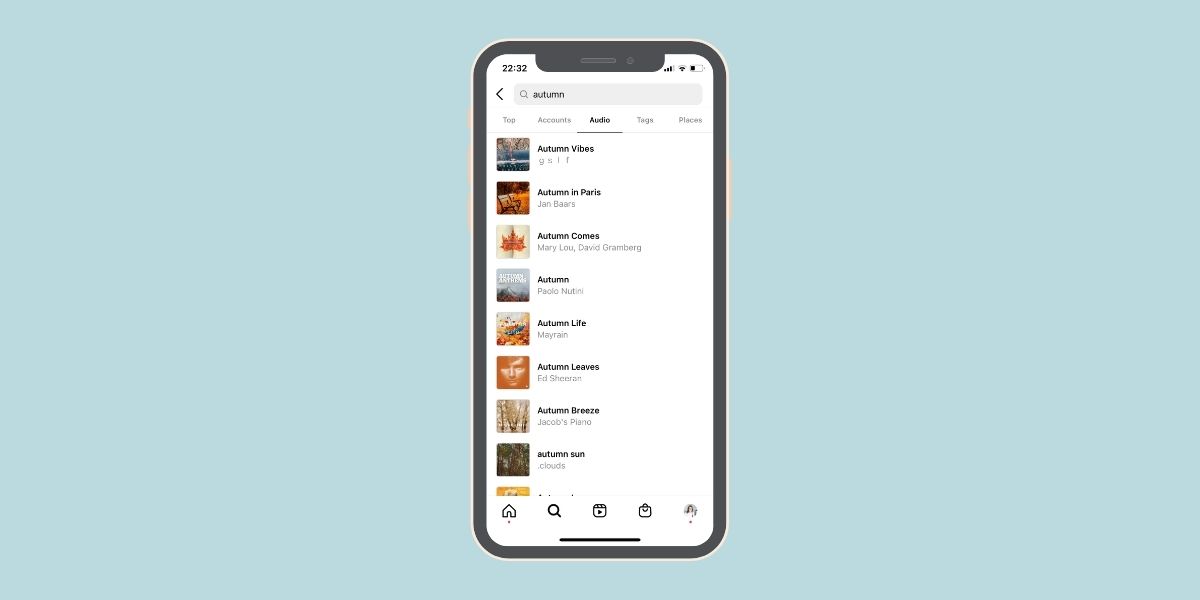
Other updates
New Reels Effects Menu
A snazzy new effects menu has appeared on some accounts in reels creation, giving easy access to the most popular effects and your saved effects.
New Content creation buttons
Hands up if you used to get confused about which screen you needed to be on to post new content?
One screen gave 7 content formats, the other just the ability to add a new post. Now from the home feed you can choose to post, story, reel or go live. So much easier.
Other newish features on Instagram
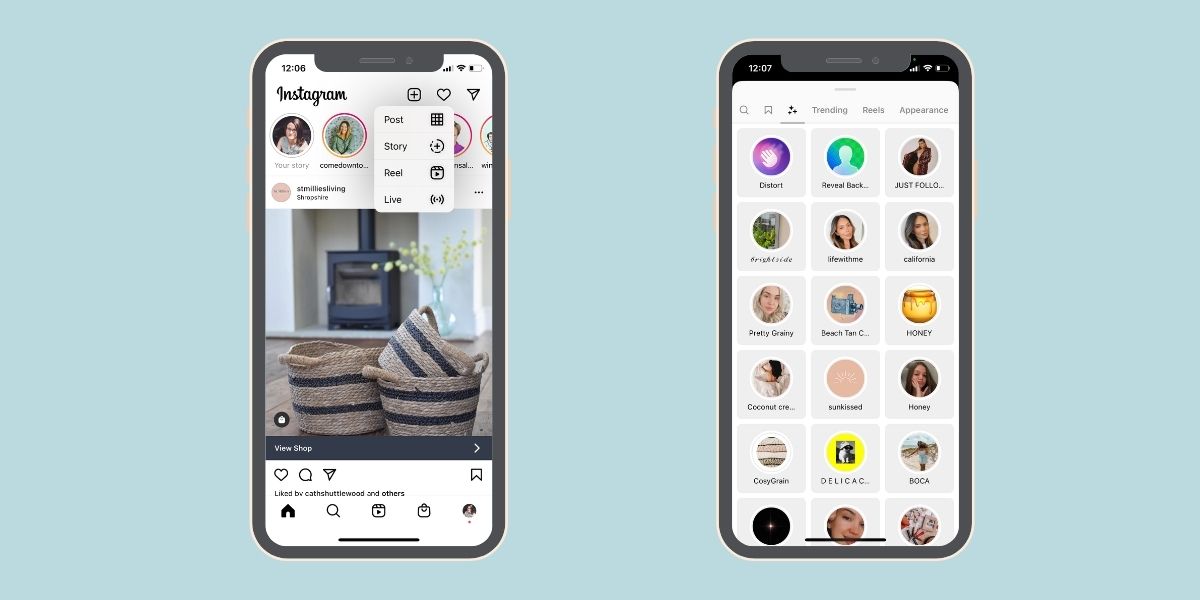
Instagram Updates. August - September 2021
New Instagram Link Sticker in Stories
The holy grail of the 10k plus account has always been the swipe up feature in stories. As of 31st August, Instagram’s Swipe Up feature is steadily being retired to be replaced by a new ‘Link’ sticker.
Accounts with over 10,000 followers will definitely receive this. A few smaller accounts have sighted this on their accounts. This could be a test – it is very likely the link to anything sticker will be reserved for 10k plus accounts. But let’s see what happens. It will be amazing if everyone gets it.
Instagram retires Swipe Up in favour of a new Link Sticker

Hashtags into captions
The placement of hashtags has always been a personal preference with some users opting for caption and some for first comment. To date there has been no evidence to suggest that either was better.
Instagram has now officially confirmed that hashtags are to be placed in the caption.
- Tricky for those doing auto posting to Facebook as you will need to remove the hashtags for Facebook from the caption. I’ve had a few questions on this one. You can include 2-3 hashtags on Facebook posts now to make them searchable but no more, so don’t go sending your Instagram posts over with 30 hashtags.
- Although as with everything on Instagram, test and see how it works for you. I’m curious as to whether having hashtags in captions will make any great difference.
Instagram confirms hashtags to be placed in the caption
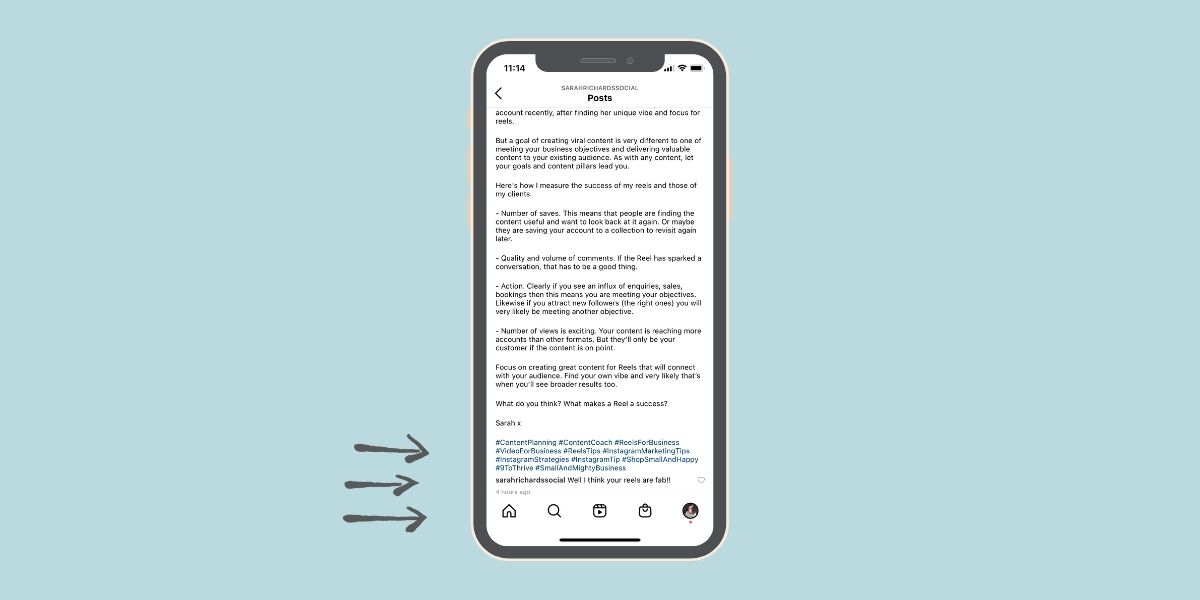
Improved Instagram Insights
During July, Instagram expanded their insights tool to allow for deeper levels of analysis.
The new calendar tool enables users to select a date range, including custom dates within a 90 day period.
Select 7, 14 or 30 days, previous month or last 90 days.
Now you can delve deeper into your Insights and measure which content formats are working best for you. You can also compare 2 different weeks to see results of certain activities.
Instagram Insights just got a whole lot better
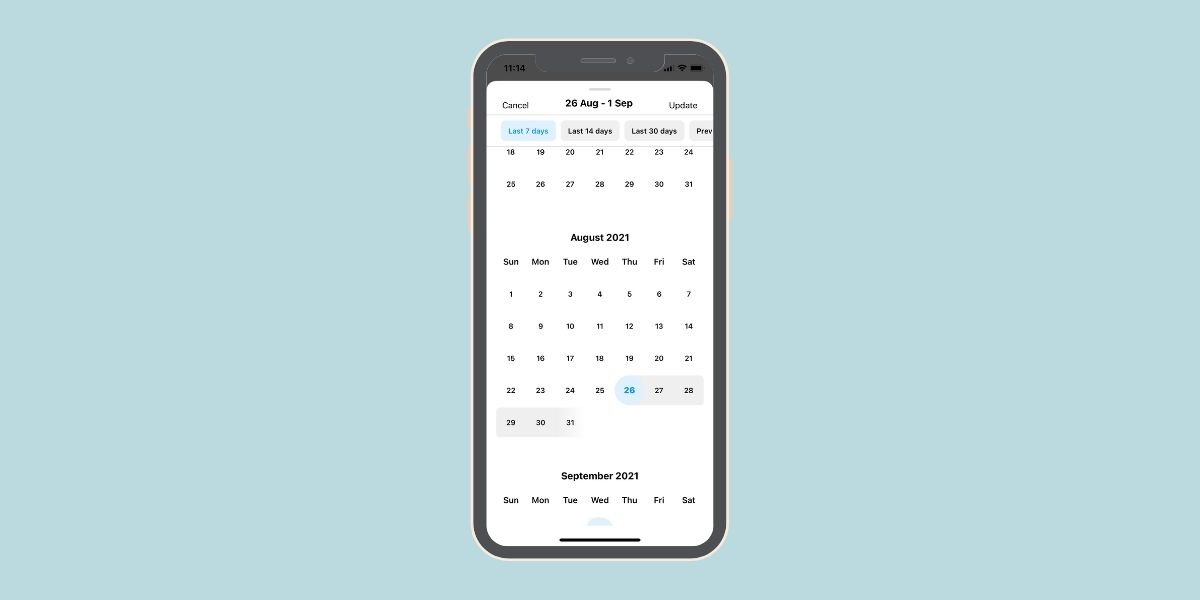
Instagram Collaborator Feature
The Instagram Collaborator feature offers a fabulous new way of working with a partner on content. One person prepares the post and it appears as a post from 2 accounts and on both grids.
I’ve seen some great examples of this being used.
- Competitions where 2 brands have joined together to offer a set of prizes,
- Influencers working with a brand showcasing their product (See the example here from @Baastool and @Eclectichunkydoryhome)
- 2 experts clubbing together to share their thoughts on a subject
- I tried it out with my Brand Photographer @sallydreamsphotography posting content that was mutually beneficial to both us and our communities.
The benefits and details of collaborating…
- Your reach is extending to 2 accounts rather than one.
- It is available on posts and Reels so far. Instagram please can we have this on IGTV too for replays of Lives?
- To access, as shown below, select ‘Tag People’ on the post preparation screen in Instagram. You will then be able to choose the option of ‘Invite Collaborator’.
New Instagram Collaborator Feature
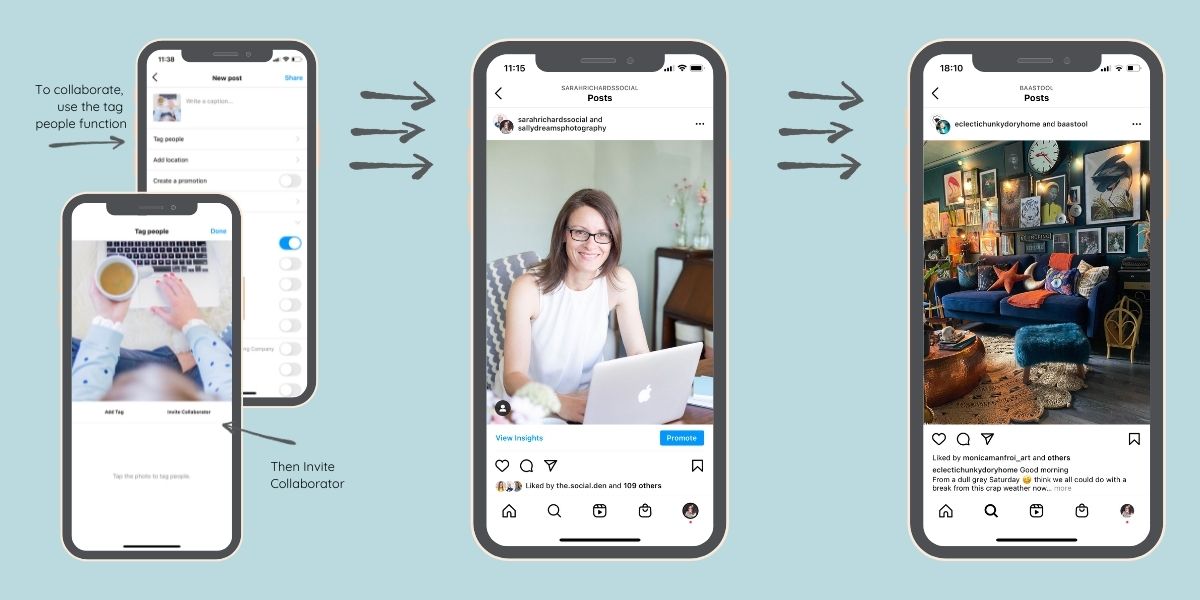
Instagram strives for a safer user experience
Instagram is working hard on creating a safer experience for users, and particularly the younger age bracket, which is all very good news. New features include..
- More control over sensitive information. ‘Limits’ is a new feature in DM’s allowing users to hide abusive messages. ‘Hidden Words’ is another feature. Access via Settings >Privacy> Limits or Hidden Words > Turn On
- Added protection for Under 18 users. Instagram will be asking all users for their birthdays if they don’t already have this info. This will allow for new safety features for Under 18’s.
Instagram Limits & added protection for the under 18’s
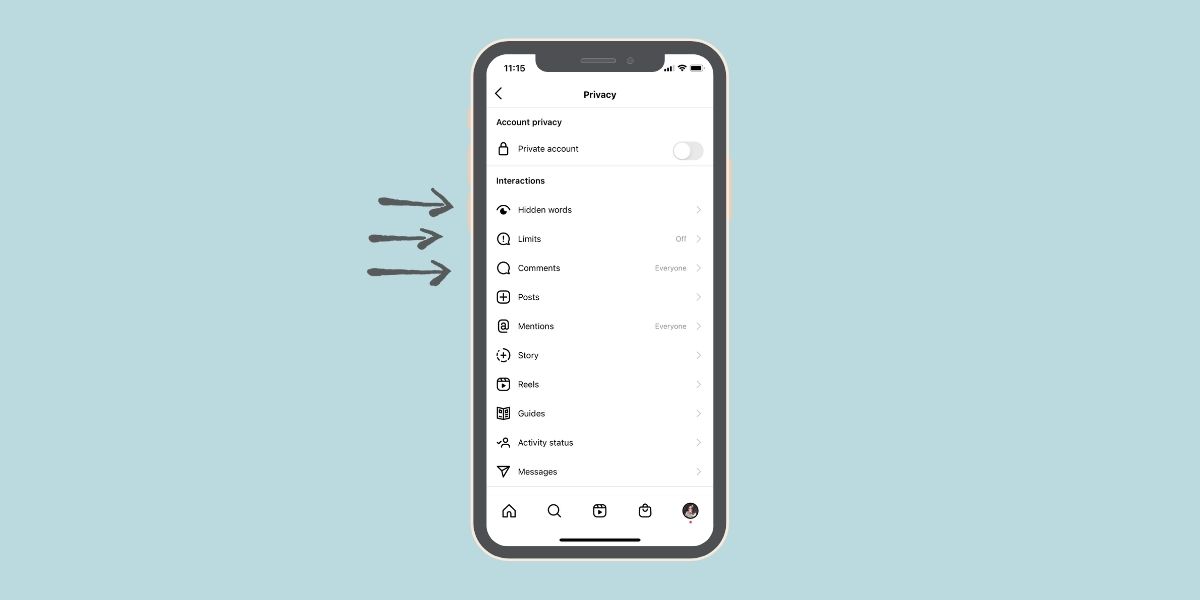
Instagram Updates: June & July 2021
Rearrange clips on reels
Be gone the frustrating moments when you record a reel and realise you missed something important like the intro at the beginning. You can now (well once you have this update) rearrange the individual clips in reels once recorded.
Select Edit Clips and move the clips as you wish.
Rearrange individual Reels clips
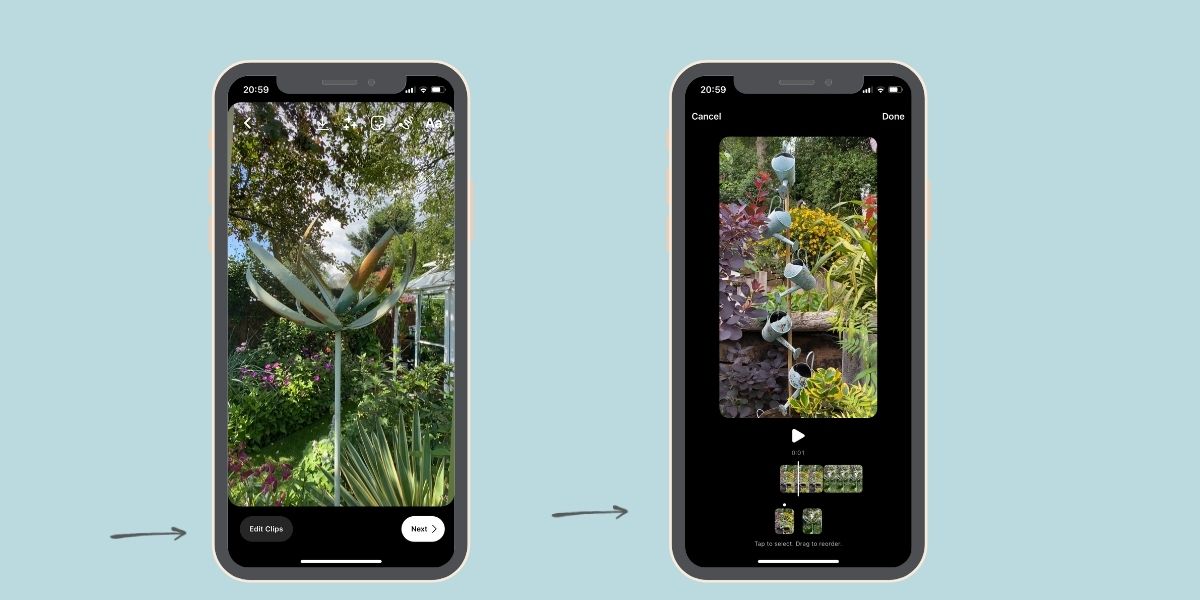
Reshare Sticker
After significant testing Instagram is rolling out a new Reshare Sticker for stories. They really are keen on exclusive content for stories.
The sticker’s purpose, to make it clearer when content is reshared from the feed, as some users prefer to see unique content in stories rather than repeated content from the feed, creating a better stories experience.
- The reshare sticker replaces the paper aeroplane reshare icon beneath post images.
- If you have the reshare sticker, you have 3 options for content to share, the last 30 posts you have viewed, your posts and saved posts. Choose and share from there.
- It’s not quite as easy as the aeroplane, but if you get into the routine of saving the posts you would like to share, then that can be really effective posting your shares as a set of stories.
Working with the new Instagram Reshare button
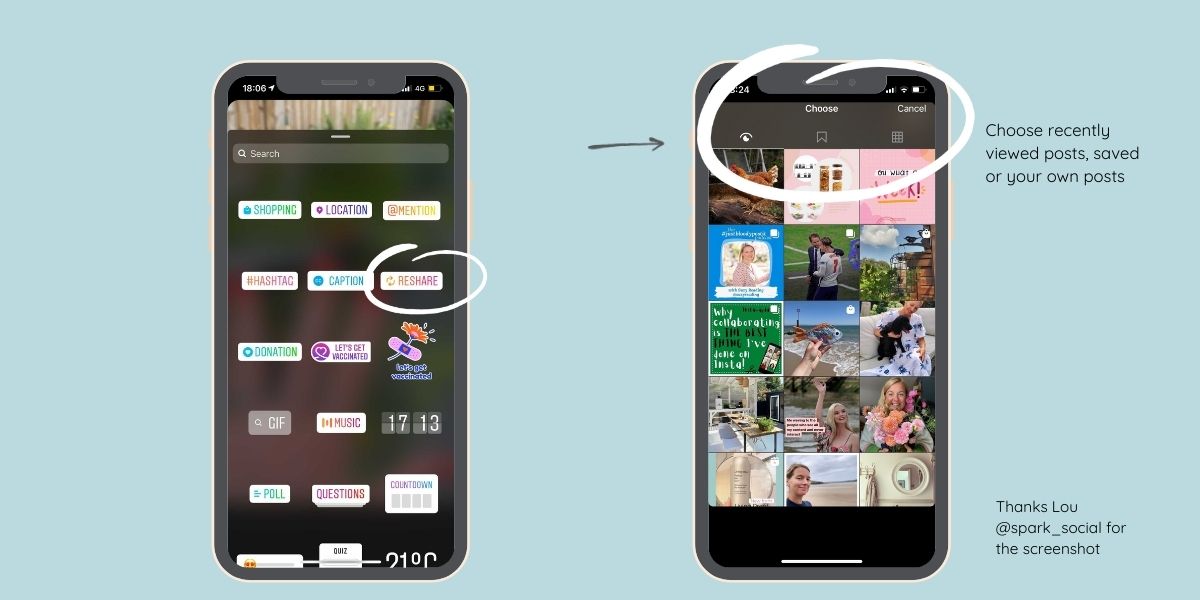
60 Second Reels
60 second Reels are now becoming more commonplace as more accounts receive the longer option. Do you have it yet?
Thoughts
- Just because you have 60 second Reels doesn’t mean you should.
- Some of the short, snappy reels are working really well.
60 second reels are here

Desktop Posting
Pretty excited to hear that soon we’ll all be able to post from our desktops. It looks like videos and posts will be able to be uploaded. Some accounts already have this functionality. Do you?
Did you know without this update, you can already upload IGTV’s from your desktop? If you want to upload a video longer than 15 minutes you will need to do this via your desktop.
Stories and Reels are not able to be uploaded yet.
Do you have access yet? Look for the desktop posting + icon in the top bar of Instagram on desktop
New audio features in Reels
You can now see how many Reels have been created using a particular piece of audio and also see which music is trending.
In the bottom left corner of each reel, the audio track used is noted. Click on this and you will see how many reels have used it to date. On some reels you will see an arrow to the left of the music track. This indicates that the track is trending.
An audio tab has also been spotted in explore, allowing users to search by audio.
New audio features on Reels
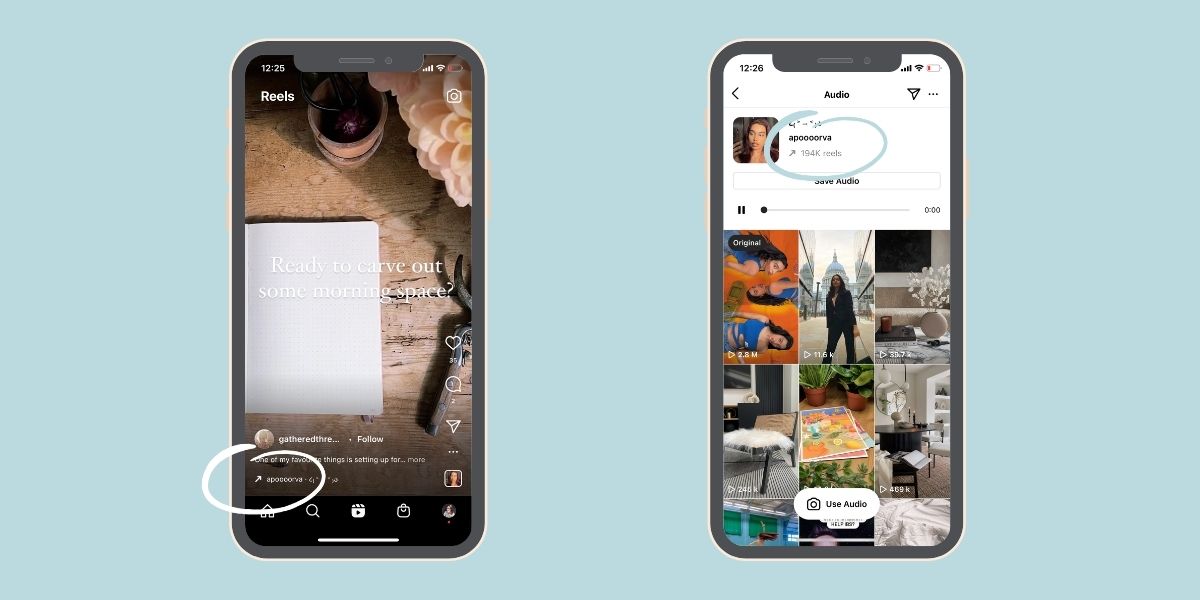
You are all up to date for the moment. I usually share details of new updates on Instagram first so be sure to follow me @sarahrichardssocial.
